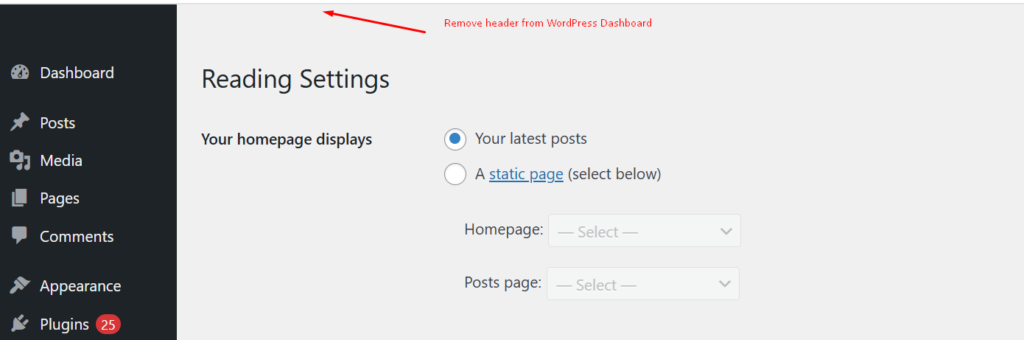Lets see how to remove header from the WordPress administrator panel. Copy the snippet given below in this post and add it to your child theme’s functions.php file or use a plugin like code snippets to implement it . After activating the snippet, you’ll notice that the WordPress admin bar at the top is now gone. This gives your dashboard a cleaner look without the bar taking up space. This can be handy for those who prefer a minimalist workspace in WordPress.
function ts_remove_admin_header_css() {
echo '<style>
#wpadminbar { display: none; }
#wpcontent { margin-top: 0 !important; }
</style>';
}
add_action('admin_head', 'ts_remove_admin_header_css');